Today’s Time Saver Tip: Use Google® Scholar’s Cite feature
Do you write articles for peer reviewed journals? If so, Google® Scholar has introduced a feature that could save you a lot of time.
Pretend for a moment that you want to cite the following article in your paper …
///////
Korean J. Chem. Eng., 29(1), 49-53 (2012)
Deep removal of sulfur from real diesel by catalytic oxidation with halogen-free ionic liquid
Dan Liu*, Jianzhou Gui*,†, Yong-Ki Park**, Shuang Yang*, Yuhuan Gao*, Xilai Peng*, and Zhaolin Sun*
jzgui@hotmail.com
*College of Chemistry and Materials Science, Liaoning Shihua University, Fushun 113001, Liaoning, P. R. China
**Green Chemistry Division, Korea Research Institute of Chemical Technology, Daejeon 305-343, Korea
Free Full Text Source:
http://www.springerlink.com/index/E7W1581P7LH2712G.pdf
///////
When you search for the article in Google® Scholar, you will find the following …
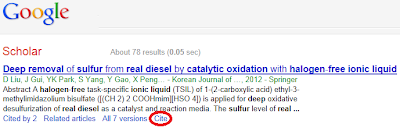
Click the Cite link to see the article formatted according to three different citation rulebooks …
Copy and paste the cite that is formatted according to your preferred method. Easy does it for peerless results.

No comments:
Post a Comment